CodeGuard

CodeGuard. Get a time machine for your website.
Every 0.65 seconds, a new web page is infected with malware. Virtually every hosting provider recommends or requires in its terms of service that hosted sites prepare for unintentional change or loss. Yet four out of five site owners don't maintain a complete, up-to-date backup. As a result, remediation of a compromised site is usually difficult and expensive. CodeGuard makes website backup simple, easy to use, and easy to understand.
Note: CodeGuard only creates backups of your site files and databases, and does not backup the email accounts associated with the domain of your website.

Monitor Daily for Changes
During monitoring if CodeGuard detects a change, your Customers are sent a ChangeAlert email notifying them of what was added, modified, or deleted and on which date and time. CodeGuard is inspired by problems faced by small business owners. Technology angel investors and venture capitalists funded CodeGuard in the early stages and the company is now profitably growing, so there is no need to worry about your Customer's backups going anywhere!

Restore your Website
Customers can restore their website or database to any previous backup version. They can download a zip of the contents at any time, choose an automatic restore, or restore individual files and folders. Backups are stored on Amazon Web Services Simple Storage System, known as S3. S3 boasts object durability levels of 99.999999999%, achieved by storing redundant copies of data across multiple geographies and facilities.

Backup Again & Again
If CodeGuard monitoring process detects any changes to the website source code, the files that changed or were added are transmitted to the CodeGuard repository. If any files are deleted, a record of the deletions is also transmitted to the repository. For deletions, those files are removed from the repository; additions are added and changed are overwritten to form a new version of the backup, which is shown within the user's dashboard.

How secure is CodeGuard
CodeGuard relies upon industry best practices to protect customers' data. All backups and passwords are encrypted, secure connections (SFTP/SSH/SSL) are utilized if possible, and annual vulnerability testing is conducted by an independent agency. To-date, there has not been a data breach or successful hack or attack upon CodeGuard.

CodeGuard. Ease your stress with a "last known good" version.
CodeGuard is a ready-made server that can keep track of all changes made to your web site. In conventional "Backup Mode", CodeGuard can hourly, daily, or weekly capture your existing live site, storing each sweep as a different version. Below is a screenshot of what a detailed backup version looks like. Not only do we tell you how many files were added, changed, or deleted, but we also tell you what files, and when it occurred.
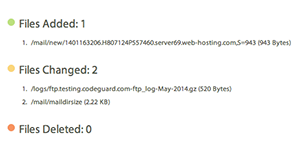
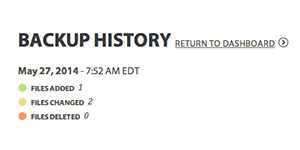
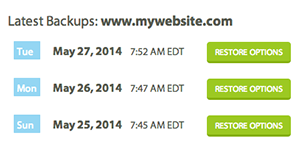

CodeGuard. Protect against mistakes or malicious hacks.
So let's say something happens to your site - maybe a hacker, maybe just an internal issue. What's next? All you want to do is undo the changes that occurred - but who has a Time Machine? CodeGuard does.
- 5GB Disk Space
- Up to 10 Websites
- Unlimited Databases
- Daily Automatic Backup
- Unlimited Zip File Downloads
- On Demand Backups
- Unlimited Full Website Restores
- Unlimited Individual File Restores

CodeGuard Only for $4/Month
Note: CodeGuard has a minimum subscription of 6 months